Goal
The purpose of this entry is to provide a short tutorial for setting up a Maven2 project that uses Spring 3.0 to schedule a Quartz batch job, to inject Spring-managed beans into this Quartz-managed job, to use Spring to test the job, and to setup a distributable, runnable assembly for the project.
Setup a New Maven Project
Setting up a new Maven project in Eclipse with the m2eclipse plug-in is straightforward, even without the fancy pom editors. For this example, we can create a simple project (skip archetype selection) and package the target as a jar.

Add Repositories and Register Dependencies
Because Spring 3.0.0.M1 is currently not available in the main Maven repositories, we will need to add custom repositories to our pom.xml (Thanks to Chris Beams for his instructions).
We are particularly interested in org.springframework.context.support, which contains the Spring-Quartz bridge that has been separated out from the core spring.jar between Spring 2.5 and 3.0; org.springframework.transaction, which the Spring-Quartz bridge depends on; commons-collections, which the Spring-Quartz bridge also depends on; and quartz from OpenSymphony.
Our new pom.xml should look like this:
<project xmlns="http://maven.apache.org/POM/4.0.0" xmlns:xsi="http://www.w3.org/2001/XMLSchema-instance"
xsi:schemaLocation="http://maven.apache.org/POM/4.0.0 http://maven.apache.org/maven-v4_0_0.xsd">
<modelVersion>4.0.0</modelVersion>
<groupId>timezra.blog.spring_batch</groupId>
<artifactId>timezra.blog.spring_batch</artifactId>
<name>timezra.blog.spring_batch</name>
<version>0.0.1-SNAPSHOT</version>
<description>Spring Batch Example</description>
<dependencies>
<dependency>
<groupId>org.springframework</groupId>
<artifactId>org.springframework.context.support</artifactId>
<version>3.0.0.M1</version>
</dependency>
<dependency>
<groupId>org.springframework</groupId>
<artifactId>org.springframework.transaction</artifactId>
<version>3.0.0.M1</version>
</dependency>
<dependency>
<groupId>org.opensymphony.quartz</groupId>
<artifactId>quartz</artifactId>
<version>1.6.1</version>
</dependency>
<dependency>
<groupId>commons-collections</groupId>
<artifactId>commons-collections</artifactId>
<version>3.2.1</version>
</dependency>
</dependencies>
<repositories>
<repository>
<id>SpringSource Enterprise Bundle Repository - External Bundle Milestones</id>
<url>http://repository.springsource.com/maven/bundles/milestone</url>
</repository>
<repository>
<id>SpringSource Enterprise Bundle Repository - SpringSource Bundle Releases</id>
<url>http://repository.springsource.com/maven/bundles/release</url>
</repository>
<repository>
<id>SpringSource Enterprise Bundle Repository - External Bundle Releases</id>
<url>http://repository.springsource.com/maven/bundles/external</url>
</repository>
</repositories>
</project>
NB: As Spring 3.0.0 becomes generally available, registering custom repositories will no longer be necessary, and the necessary versions of the Spring dependencies may change.
Create the Spring Application
We are now ready to register a batch job with Spring in a /src/main/resources/applicationContext.xml file. This registration requires three components: a job declaration, a trigger that depends on the registered job, and a scheduler that depends on the trigger. In our case, we would also like to declare a separate Spring-managed bean and inject that as a dependency into the job. A sample applicationContext.xml would look like this, where our (unimplemented) job will run every five seconds:
<?xml version="1.0" encoding="UTF-8"?>
<beans xmlns="http://www.springframework.org/schema/beans"
xmlns:xsi="http://www.w3.org/2001/XMLSchema-instance"
xsi:schemaLocation="http://www.springframework.org/schema/beans
http://www.springframework.org/schema/beans/spring-beans.xsd">
<bean id="myBean" class="timezra.blog.spring_batch.MyBean">
<property name="name" value="My Name" />
</bean>
<bean name="jobDetail" class="org.springframework.scheduling.quartz.JobDetailBean">
<property name="jobClass" value="timezra.blog.spring_batch.MyJob" />
<property name="jobDataAsMap">
<map>
<entry key="myBean">
<ref bean="myBean" />
</entry>
</map>
</property>
</bean>
<bean id="jobDetailTrigger" class="org.springframework.scheduling.quartz.CronTriggerBean">
<property name="jobDetail" ref="jobDetail" />
<property name="cronExpression" value="0/5 * * * * ?" />
</bean>
<bean id="schedulerFactoryBean"
class="org.springframework.scheduling.quartz.SchedulerFactoryBean">
<property name="triggers">
<list>
<ref bean="jobDetailTrigger" />
</list>
</property>
</bean>
</beans>
NB: Spring injects the myBean dependency through the jobDataAsMap property on the JobDetailBean.
The MyBean.java implementation can be as simple as
package timezra.blog.spring_batch;
public class MyBean {
private String name;
public String getName() {
return name;
}
public void setName(final String name) {
this.name = name;
}
}
MyJob.java contains the logic for our batch job.
package timezra.blog.spring_batch;
import org.quartz.JobExecutionContext;
import org.quartz.JobExecutionException;
import org.quartz.StatefulJob;
import org.springframework.scheduling.quartz.QuartzJobBean;
public class MyJob extends QuartzJobBean implements StatefulJob {
private MyBean myBean;
public MyJob() {
System.out.println("MyJob.MyJob()");
}
@Override
protected void executeInternal(final JobExecutionContext context) throws JobExecutionException {
System.out.println("myBean's name=[" + myBean.getName() + "] and its instance is [" + myBean + "].");
}
public void setMyBean(final MyBean myBean) {
this.myBean = myBean;
}
}
NB: For this example, we have created a mutator so myBean can be injected, we print whenever a new Job is constructed, and when the job runs, we print the name of myBean and its instance.
Create a Main Runner
We can easily create a runner for the batch job just to get a feel for what is happening as the Spring container is initialized, as Spring starts the Quartz scheduler and as the Quartz scheduler runs. We simply need to create an ApplicationContext with our applicationContext.xml.
package timezra.blog.spring_batch;
import org.springframework.context.support.ClassPathXmlApplicationContext;
public class Main {
public static void main(final String[] args) {
new ClassPathXmlApplicationContext("/applicationContext.xml");
}
}
If we run this file as a java application, we see that every five seconds, a new instance of our job is created (which is not necessarily surprising) and the job is executed with the same instance of myBean (which should be anticipated).
Scope MyBean as Prototype
Suppose we want a new instance of myBean for each execution of the job. If Spring were managing the lifecycle of the job instances, this might be as straightforward as declaring the myBean's scope as prototype in the applicationContext.xml.
What happens? The myBean instance that is printed for each run of the job is the same. Quartz, not Spring, is managing the construction of these jobs.
What happens if we specify that the JobDetailBean is a prototype? The instance of myBean in the job is still the same.
Fortunately, it is possible to get a handle on the Spring ApplicationContext from the job by changing only a few lines of code in our applicationContext.xml and in MyJob.java.
Add the Application Context to the Job Data Map
To inject the ApplicationContext into a Job, we need to specify a key for it, so we can retrieve it from the JobExecutionContext's data map. We also will no longer inject the dependency into the job since we will retrieve it directly from the ApplicationContext.
The updated applicationContext.xml should look like this:
....
<bean name="jobDetail" class="org.springframework.scheduling.quartz.JobDetailBean">
<property name="jobClass" value="timezra.blog.spring_batch.MyJob" />
<property name="applicationContextJobDataKey" value="applicationContext" />
</bean>
....
NB: we can set the ApplicationContext's key by specifying the applicationContextJobDataKey property for the JobDetailBean.
The updated MyJob.java now retrieves myBean directly from the ApplicationContext.
package timezra.blog.spring_batch;
import org.quartz.JobExecutionContext;
import org.quartz.JobExecutionException;
import org.quartz.StatefulJob;
import org.springframework.beans.factory.BeanFactory;
import org.springframework.scheduling.quartz.QuartzJobBean;
public class MyJob extends QuartzJobBean implements StatefulJob {
public MyJob() {
System.out.println("MyJob.MyJob()");
}
@Override
protected void executeInternal(final JobExecutionContext context) throws JobExecutionException {
final BeanFactory applicationContext = (BeanFactory) context.getMergedJobDataMap().get("applicationContext");
final MyBean myBean = (MyBean) applicationContext.getBean("myBean");
System.out.println("myBean's name=[" + myBean.getName() + "] and its instance is [" + myBean + "].");
}
}
Test The Batch Job Instance
As we have demonstrated, Spring is not managing the lifecycle of our quartz job directly, only of the JobDetailBean. Whenever I test a Spring-managed bean, I personally prefer that Spring injects an instance of the bean into the test, rather than to call the constructor for that bean directly. After all, the bean under test is a dependency of the test case itself.
While it may not be obvious how we can get an instance of our job inside the test case for that job, it is not difficult, only slightly roundabout. We must specify a JobFactory for the SchedulerFactoryBean explicitly in our applicationContext.xml.
....
<bean id="jobFactory" class="org.springframework.scheduling.quartz.SpringBeanJobFactory"/>
<bean id="schedulerFactoryBean"
class="org.springframework.scheduling.quartz.SchedulerFactoryBean">
<property name="triggers">
<list>
<ref bean="jobDetailTrigger" />
</list>
</property>
<property name="jobFactory" ref="jobFactory" />
</bean>
....
We will also declare a couple of new test-scoped dependencies in our pom.xml.
....
<dependency>
<scope>test</scope>
<groupId>junit</groupId>
<artifactId>junit</artifactId>
<version>4.5</version>
</dependency>
<dependency>
<scope>test</scope>
<groupId>org.springframework</groupId>
<artifactId>org.springframework.test</artifactId>
<version>3.0.0.M1</version>
</dependency>
....
Finally, we can create a JUnit test case, MyJobTest.java, that simulates the triggering of the job. Whether or not wiring together the scheduler, trigger and factory is better than instantiating the job directly depends on your own preference. This technique is simply one approach.
package timezra.blog.spring_batch;
import java.util.Date;
import org.junit.Test;
import org.junit.runner.RunWith;
import org.quartz.Job;
import org.quartz.JobExecutionContext;
import org.quartz.impl.calendar.CronCalendar;
import org.quartz.spi.TriggerFiredBundle;
import org.springframework.beans.factory.annotation.Autowired;
import org.springframework.scheduling.quartz.CronTriggerBean;
import org.springframework.scheduling.quartz.SchedulerFactoryBean;
import org.springframework.scheduling.quartz.SpringBeanJobFactory;
import org.springframework.test.context.ContextConfiguration;
import org.springframework.test.context.junit4.SpringJUnit4ClassRunner;
@RunWith(SpringJUnit4ClassRunner.class)
@ContextConfiguration(locations = { "/applicationContext.xml" })
public class MyJobTest {
@Autowired
private SpringBeanJobFactory jobFactory;
@Autowired
private SchedulerFactoryBean schedulerFactory;
@Autowired
private CronTriggerBean trigger;
@Test
public void theJobPrintsToStandardOut() throws Exception {
final TriggerFiredBundle bundle = new TriggerFiredBundle(trigger.getJobDetail(), trigger,
new CronCalendar(trigger.getCronExpression()), false, new Date(), new Date(), trigger
.getPreviousFireTime(), trigger.getNextFireTime());
final Job job = jobFactory.newJob(bundle);
job.execute(new JobExecutionContext(schedulerFactory.getScheduler(), bundle, job));
}
}
Create an Assembly
Now that we have a batch process, a test suite and a runner, we can create a distribution. Thanks to a comment by Valerio Schiavoni, creating an executable jar with all its dependencies is easy in Maven2. We can add an incantation to our pom.xml that configures the jar to execute our Main.java:
....
<build>
<plugins>
<plugin>
<artifactId>maven-assembly-plugin</artifactId>
<configuration>
<descriptorRefs>
<descriptorRef>jar-with-dependencies</descriptorRef>
</descriptorRefs>
<archive>
<manifest>
<mainClass>timezra.blog.spring_batch.Main</mainClass>
</manifest>
</archive>
</configuration>
</plugin>
</plugins>
</build>
....
We will assemble this distribution by invoking Run As -> Maven assembly:assembly from inside Eclipse.
We can run the jar from the command-line by invoking java -jar timezra.blog.spring_batch-0.0.1-SNAPSHOT-jar-with-dependencies.jar.
We now have a robust infrastructure for easily adding new jobs to our runner, for testing those jobs, and for creating an executable distribution.
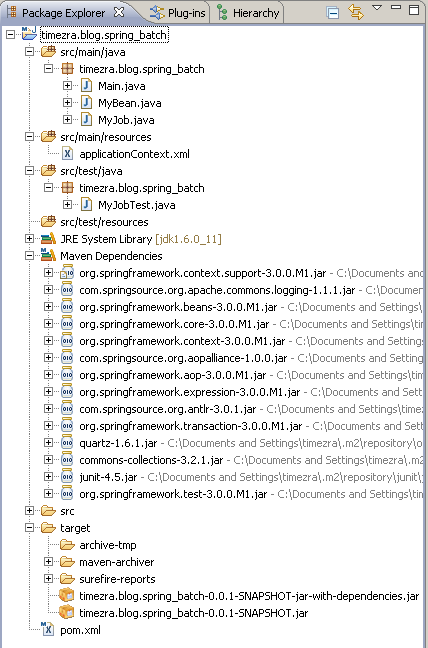

16 comments:
How would this be different in Groovy?
Hi Ariel,
Isn't it enough that I used Maven for this one instead of Ant?
In all seriousness, thanks for the comment. This is actually a very interesting scenario, and I will explore it further. There is not a large amount of Java code in the project, but I would imagine that it could change superficially. I would also imagine that the Spring application context could change as well (perhaps to use closures instead of xml). As for the Maven pom, I am not certain if that could be transformed at all. Off the top of my head, my answer is "I would need to explore further".
Thanks again for putting this on my plate! I can always count on you to keep me from starving.
---Tim---
Hi Ariel,
I'm brazilian, then I ask to excuse my English.
I have the applicattion using the Quartz.
When the quartz execute the task, is being executed the same task 3 times one after another.
I need someone to help me to configure it is done only once this task.
You know how to configure it to run only once?
Tks Marcio - marcioaes@gmail.com
Hi Marcio,
Out of curiosity, what does your cronExpression attribute in the Quartz configuration look like?
Offhand, I am not aware of any particular configuration using the setup described in this blog entry that might cause the job to be executed 3 times except that perhaps your job is taking longer than the interval configured by your cronExpression.
Hope that helps,
---Tim---
could you please guide me how to configure Spring-batch with quartz scheduler.Any help will be appreicated.
Hi shaival12,
What is the specific problem that you are having difficulty with?
Have you gone through all the steps from the tutorial?
The descriptions are intended to get you started with setting up a quartz batch job with Spring. Granted, you will probably want to update the Spring dependency information. The general directions and concepts should all still be sound. If you have any specific information that you think might be lacking or that you would like to see covered in more depth, please let me know and I will try to incorporate it into an update for this tutorial.
Any feedback is always appreciated,
---Tim---
Very nice writeup! I know you put an example to run the jar but is it possible to run this from commandline using maven (e.g: "mvn exec:java") ?
Hi fortunato,
Thanks very much for the feedback. That is an interesting observation, and offhand I would not see any reason why this would not be possible. Using mvn exec:java could certainly replace the step of running Main.java as a java application if we were working entirely outside an IDE.
---Tim---
Hi Tim,
very nice article, every thing works fine so far.
anyway there is one annoying thing
i like to use the @Autowired Annotation for spring dependency injection which is very simple. in your example with JobDetailBean we have to define the "jobDataAsMap" with all beans, we want to access in our job. Additionally there must be a setter method for every injected bean in our job.
i'm used to the @Autowired annotation, is there a way to achieve it?
cheers
andre
Hi Andre,
Thanks for the feedback.
Would it be possible for you to compose all the beans that your job would need into a single auto-wired bean? That way, you would only need to inject a single bean into the jobDataAsMap and you would need a single setter in your job for the composed bean.
If I have misunderstood the question, please let me know.
Thanks,
---Tim---
Hi Tim,
you understood me right.
your suggestion would be a kind of workaround...
anyway the most important thing is that the quartz scheduling works :-)
cheers
andre
Hi Andre,
Good to know I did not misunderstand. It is a bit of a workaround. The problem is that Quartz controls the job's lifecycle, not Spring. For more info, you could take a look at this thread.
If you want to use Spring's final release jars, MyJobTest will not compile unless you replace the "SchedulerFactoryBean" with an "org.quartz.impl.StdScheduler". Currently SchedulerFactoryBean does not have a getScheduler method.
The class should then be:
public class MyJobTest {
@Autowired
private SpringBeanJobFactory jobFactory;
@Autowired
private StdScheduler scheduler;
@Autowired
private CronTriggerBean trigger;
@Test
public void theJobPrintsToStandardOut() throws Exception {
final TriggerFiredBundle bundle = new TriggerFiredBundle(trigger.getJobDetail(), trigger,
new CronCalendar(trigger.getCronExpression()), false, new Date(), new Date(), trigger
.getPreviousFireTime(), trigger.getNextFireTime());
final Job job = jobFactory.newJob(bundle);
job.execute(new JobExecutionContext(scheduler, bundle, job));
}
}
Hi Tim,
I'm a learner so kindly bare with me cos i'm not too much experienced in understanding the concepts but pretty good at it.i have a requirement that when a POST(announcement) is made by a user he will set with an expiry date(future date).so my question is with out any event triggering from application level, the POSTT should be expired and set to dectivate in database.when i was going through i found spring quartz which can be triggered at a particular time.do you think this approach will work and do u have any other suggestions like any other approach?in case quartz is good..could u explain me how could i do that.
Post a Comment