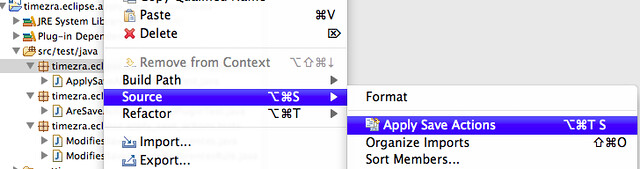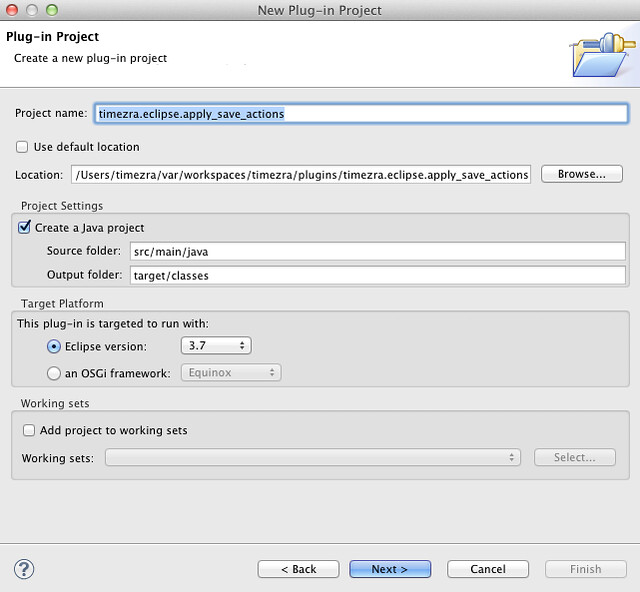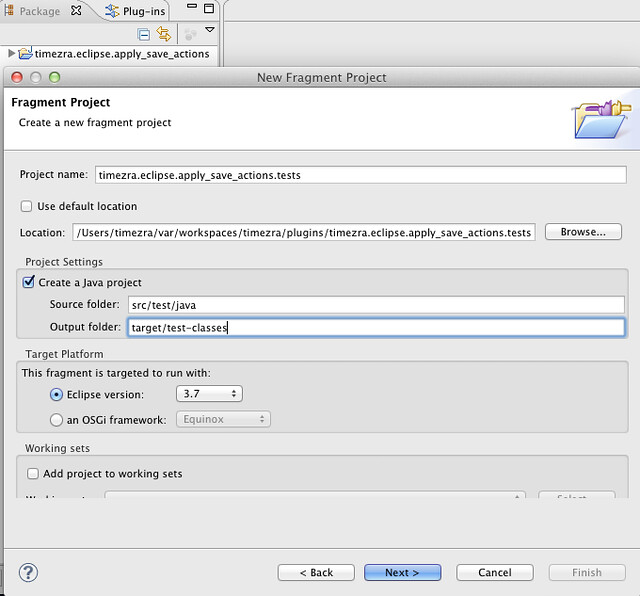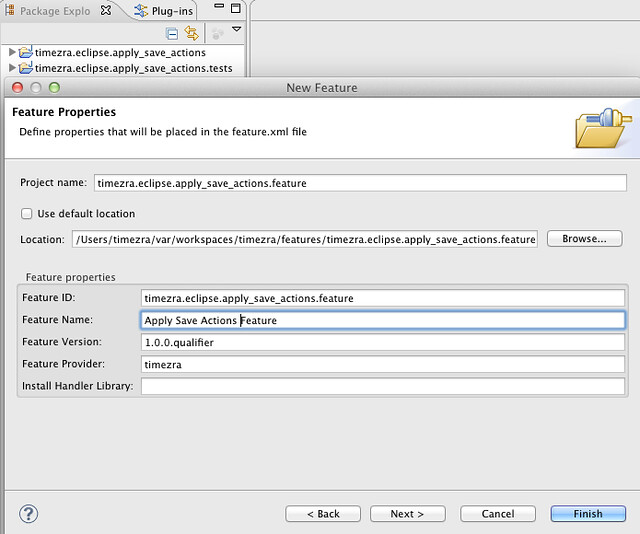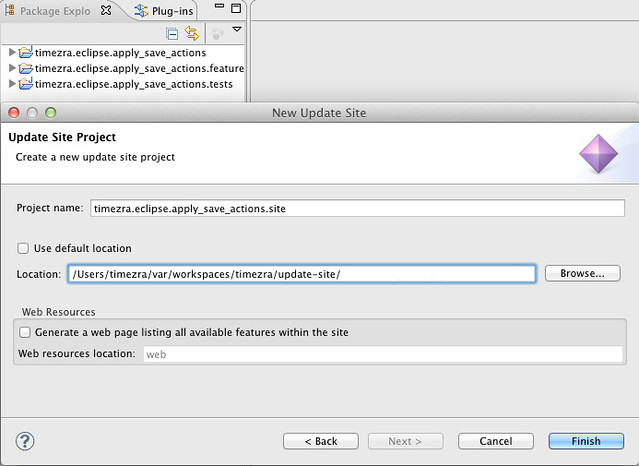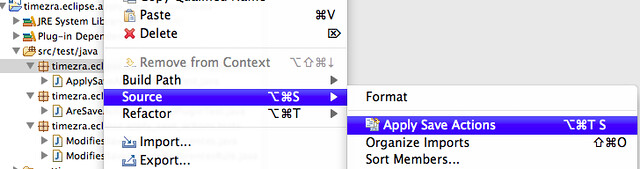Goal
The purpose of this blog entry is to demonstrate one workflow for taking an idea for an Eclipse plug-in from concept to product downloadable from the Eclipse marketplace.
tl;dr
If you want to look right away at working code for a simple Eclipse plug-in, feature, update site and their
Tycho configurations, a
sample project based on this tutorial is available. The plug-in can also be installed in Eclipse through the
Marketplace (search for "save actions") or directly from an
update site. In addition, the conventions for project setup contained in this tutorial have been extracted into
a Maven archetype. Since this blog entry does not provide an in-depth introduction to the nuances of configuring and writing Eclipse plug-ins, having the project source as a reference, either locally or in a web browser, will be helpful for following the examples.
The Idea
Suppose we are starting a new project on an existing codebase and, as part of our Working Agreement, the team has decided to automate certain coding standards with Eclipse Java editor save actions. It would be convenient to bring all the existing code up to our standards before development even begins. Currently, formatting and import organization can be performed in bulk from the source submenu in the workbench. Eclipse users can also apply clean-up conventions from this submenu. Unfortunately, even though the clean-up and save participants have similar configurations, there is a disconnect between the two.
Exposing save actions for the bulk processing of Java/Groovy files through this source submenu is a simple enough feature to add to Eclipse and should provide the opportunity to experience one full cycle of Eclipse plug-in development, from the creation of a simple plug-in and its integration tests, to the addition of a feature to contain the plug-in, to the packaging of an update site, to the distribution of the product through the
Eclipse Marketplace.
The Plug-in
We will begin by creating a new plug-in project named
timezra.eclipse.apply_save_actions in our Eclipse workspace. Since we will eventually generate a Tycho configuration in order to automate the compilation, testing and packaging of our product, we will modify a few of the default settings for the plug-in. Our plug-in and fragment projects will be contained in a
plugins subdirectory, here
/path/to/workspace/plugins/timezra.eclipse.apply_save_actions. Our source folder will be
src/main/java and output folder will be
target/classes to follow the Maven convention.
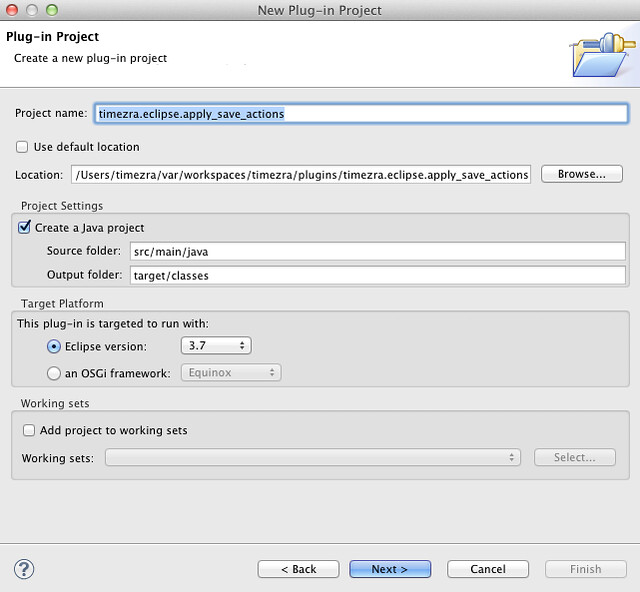
We can either use the New Plug-in Project Wizard
Hello, World Command Template or we can contribute a command to a menu with manual configuration. There are already quite a
few resources for contributing commands through an extension point, so you can get more insight into specific configuration settings there.
For this example, the configuration is boilerplate. The internals of the ApplySaveActions command handler are somewhat interesting. There may be a more direct way to invoke the save participant, but this method works on both un-opened files and source buffers modified in memory for Java and Groovy, so in the interest of
DTSTTCPW, we can use this simple implementation until it is no longer sufficient.
plugins/timezra.eclipse.apply_save_actions/src/main/java/timezra/eclipse/apply_save_actions/handlers/ApplySaveActions.javapackage timezra.eclipse.apply_save_actions.handlers;
import static java.util.Arrays.asList;
import java.lang.reflect.InvocationTargetException;
import java.util.ArrayList;
import java.util.Collection;
import org.eclipse.core.commands.AbstractHandler;
import org.eclipse.core.commands.ExecutionEvent;
import org.eclipse.core.commands.ExecutionException;
import org.eclipse.core.resources.IFile;
import org.eclipse.core.resources.IWorkspace;
import org.eclipse.core.resources.ResourcesPlugin;
import org.eclipse.core.runtime.CoreException;
import org.eclipse.core.runtime.IAdapterManager;
import org.eclipse.core.runtime.IProgressMonitor;
import org.eclipse.core.runtime.OperationCanceledException;
import org.eclipse.core.runtime.Platform;
import org.eclipse.jdt.core.ICompilationUnit;
import org.eclipse.jdt.core.IJavaElement;
import org.eclipse.jdt.core.IJavaProject;
import org.eclipse.jdt.core.IPackageFragment;
import org.eclipse.jdt.core.IPackageFragmentRoot;
import org.eclipse.jdt.core.JavaModelException;
import org.eclipse.jface.operation.IRunnableWithProgress;
import org.eclipse.jface.viewers.ISelection;
import org.eclipse.jface.viewers.IStructuredSelection;
import org.eclipse.ui.IWorkbench;
import org.eclipse.ui.PlatformUI;
import org.eclipse.ui.actions.WorkspaceModifyOperation;
import org.eclipse.ui.handlers.HandlerUtil;
import org.eclipse.ui.part.FileEditorInput;
import org.eclipse.ui.texteditor.IDocumentProvider;
public class ApplySaveActions extends AbstractHandler {
private final IAdapterManager adapterManager;
private final IWorkspace workspace;
private final IWorkbench workbench;
public ApplySaveActions() {
this(Platform.getAdapterManager(), ResourcesPlugin.getWorkspace(), PlatformUI.getWorkbench());
}
ApplySaveActions(final IAdapterManager adapterManager, final IWorkspace workspace, final IWorkbench workbench) {
this.adapterManager = adapterManager;
this.workspace = workspace;
this.workbench = workbench;
}
@Override
public Object execute(final ExecutionEvent event) throws ExecutionException {
final ISelection currentSelection = HandlerUtil.getCurrentSelectionChecked(event);
if (currentSelection instanceof IStructuredSelection) {
final IStructuredSelection selections = (IStructuredSelection) currentSelection;
try {
applyTo(selections);
} catch (final JavaModelException e) {
throw new ExecutionException(Messages.APPLY_SAVE_ACTIONS_UNEXPECTED_ERROR, e);
} catch (final InvocationTargetException e) {
throw new ExecutionException(Messages.APPLY_SAVE_ACTIONS_UNEXPECTED_ERROR, e.getTargetException());
}
}
return null;
}
private void applyTo(final IStructuredSelection selections) throws JavaModelException, InvocationTargetException {
for (final Object o : selections.toList()) {
final IJavaProject javaProject = getAdapter(o, IJavaProject.class);
if (javaProject != null) {
applyTo(javaProject.getPackageFragments());
continue;
}
final IPackageFragmentRoot packageFragmentRoot = getAdapter(o, IPackageFragmentRoot.class);
if (packageFragmentRoot != null) {
applyTo(packageFragmentRoot);
continue;
}
final IPackageFragment packageFragment = getAdapter(o, IPackageFragment.class);
if (packageFragment != null) {
applyTo(packageFragment);
continue;
}
final ICompilationUnit compilationUnit = getAdapter(o, ICompilationUnit.class);
if (compilationUnit != null) {
applyTo(compilationUnit);
continue;
}
}
}
private void applyTo(final IPackageFragmentRoot packageFragmentRoot) throws JavaModelException,
InvocationTargetException {
final IJavaElement[] children = packageFragmentRoot.getChildren();
final IPackageFragment[] fragments = new IPackageFragment[children.length];
System.arraycopy(children, 0, fragments, 0, children.length);
applyTo(fragments);
}
private void applyTo(final IPackageFragment... packageFragments) throws JavaModelException,
InvocationTargetException {
final Collection<ICompilationUnit> compilationUnits = new ArrayList<ICompilationUnit>();
for (final IPackageFragment f : packageFragments) {
compilationUnits.addAll(asList(f.getCompilationUnits()));
}
applyTo(compilationUnits.toArray(new ICompilationUnit[compilationUnits.size()]));
}
private void applyTo(final ICompilationUnit... compilationUnits) throws InvocationTargetException {
final IRunnableWithProgress delegate = new ApplySaveActionsOperation(compilationUnits);
try {
workbench.getProgressService().run(false, true, delegate);
} catch (final InterruptedException e) {
// cancellation is fine
}
}
@SuppressWarnings("restriction")
private IDocumentProvider createDocumentProvider() {
return new org.eclipse.jdt.internal.ui.javaeditor.CompilationUnitDocumentProvider();
}
@SuppressWarnings("unchecked")
private <T> T getAdapter(final Object o, final Class<T> c) {
return (T) adapterManager.getAdapter(o, c);
}
private final class ApplySaveActionsOperation extends WorkspaceModifyOperation {
private final ICompilationUnit[] compilationUnits;
ApplySaveActionsOperation(final ICompilationUnit... compilationUnits) {
this.compilationUnits = compilationUnits;
}
@Override
public void execute(final IProgressMonitor pm) throws CoreException {
pm.beginTask(Messages.APPLY_SAVE_ACTIONS_BEGIN_TASK, compilationUnits.length);
try {
for (final ICompilationUnit unit : compilationUnits) {
applyTo(workspace.getRoot().getFile(unit.getPath()), pm);
}
} finally {
pm.done();
}
}
void applyTo(final IFile f, final IProgressMonitor pm) throws CoreException {
report(f.getName(), pm);
final IDocumentProvider provider = createDocumentProvider();
final FileEditorInput editorInput = new FileEditorInput(f);
try {
provider.connect(editorInput);
provider.aboutToChange(editorInput);
provider.saveDocument(pm, editorInput, provider.getDocument(editorInput), true);
} finally {
provider.changed(editorInput);
provider.disconnect(editorInput);
}
}
void report(final String task, final IProgressMonitor pm) {
if (pm.isCanceled()) {
throw new OperationCanceledException();
}
pm.setTaskName(task);
pm.worked(1);
}
}
}
The Test Fragment
We will similarly create a new integration test fragment alongside this plug-in, overriding the default configuration to store the fragment into the
plugins subdirectory and to use Maven conventions for the source and output directories.
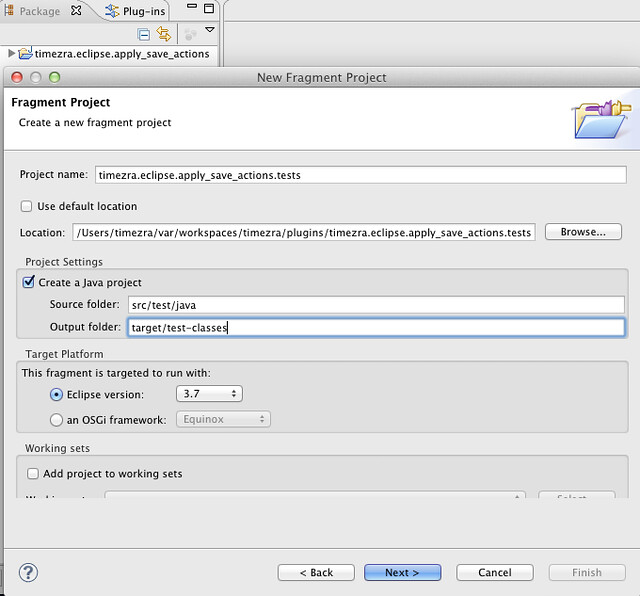
There are
various approaches for testing Eclipse plug-ins, but the fragment approach has been
embraced by the Tycho community, so we will use it here.
Again, the project configuration can be boilerplate for now. Of particular interest is the handler test case.
plugins/timezra.eclipse.apply_save_actions.tests/src/test/java/timezra/eclipse/apply_save_actions/handlers/ApplySaveActions.javapackage timezra.eclipse.apply_save_actions.handlers;
import static org.junit.Assert.assertEquals;
import static org.junit.Assert.assertNull;
import java.io.ByteArrayInputStream;
import java.io.IOException;
import java.util.ArrayList;
import java.util.Collections;
import java.util.HashMap;
import java.util.List;
import java.util.Map;
import java.util.Scanner;
import org.eclipse.core.commands.ExecutionEvent;
import org.eclipse.core.commands.ExecutionException;
import org.eclipse.core.expressions.EvaluationContext;
import org.eclipse.core.resources.IContainer;
import org.eclipse.core.resources.IFile;
import org.eclipse.core.resources.IFolder;
import org.eclipse.core.resources.IProject;
import org.eclipse.core.resources.IResource;
import org.eclipse.core.resources.IWorkspaceRoot;
import org.eclipse.core.resources.ResourcesPlugin;
import org.eclipse.core.runtime.CoreException;
import org.eclipse.core.runtime.IProgressMonitor;
import org.eclipse.core.runtime.NullProgressMonitor;
import org.eclipse.core.runtime.Path;
import org.eclipse.core.runtime.SubProgressMonitor;
import org.eclipse.core.runtime.preferences.InstanceScope;
import org.eclipse.jdt.core.IClasspathEntry;
import org.eclipse.jdt.core.IJavaProject;
import org.eclipse.jdt.core.JavaCore;
import org.eclipse.jdt.launching.JavaRuntime;
import org.eclipse.jdt.ui.JavaUI;
import org.eclipse.jdt.ui.cleanup.CleanUpOptions;
import org.eclipse.jface.text.TextSelection;
import org.eclipse.jface.viewers.StructuredSelection;
import org.eclipse.ui.ISources;
import org.junit.After;
import org.junit.Before;
import org.junit.Rule;
import org.junit.Test;
import org.junit.rules.MethodRule;
import timezra.eclipse.apply_save_actions.Constants;
import timezra.eclipse.apply_save_actions.tests.ModifiesSaveActionsPreferences;
import timezra.eclipse.apply_save_actions.tests.ModifiesSaveActionsPreferencesRule;
public class ApplySaveActionsPluginTest {
private static final String SOURCE_FOLDER = "src/test/java";
private static final String EOL = System.getProperty("line.separator");
private static final IProgressMonitor NULL_PROGRESS_MONITOR = new NullProgressMonitor();
private static final String TEST_CLASS = "TestClass";
private static final String TEST_PACKAGE = "timezra.eclipse.apply_save_actions";
private static final String TEST_CLASS_BEFORE_SAVE_ACTIONS = "package " + TEST_PACKAGE
+ ";import java.util.*;class " + TEST_CLASS + "{private List<" + TEST_CLASS + "> l;" + TEST_CLASS
+ "(List<" + TEST_CLASS + "> l){this.l=l;}}";
private static final String TEST_CLASS_AFTER_SAVE_ACTIONS = "package " + TEST_PACKAGE + ";" + EOL + //
EOL + //
"import java.util.List;" + EOL + //
EOL + //
"class " + TEST_CLASS + " {" + EOL + //
" private final List<" + TEST_CLASS + "> l;" + EOL + //
EOL + //
" " + TEST_CLASS + "(List<" + TEST_CLASS + "> l) {" + EOL + //
" this.l = l;" + EOL + //
" }" + EOL + //
"}";
@Rule
public final MethodRule rule = new ModifiesSaveActionsPreferencesRule();
private IProject aJavaProject;
private IFolder aJavaPackage;
private IFile aJavaFile;
private IFolder aJavaSourceFolder;
@Before
public void setUp() throws CoreException {
aJavaProject = createAJavaProject("a_java_project");
aJavaSourceFolder = createASourceFolder(SOURCE_FOLDER);
aJavaPackage = createAPackage(aJavaSourceFolder, TEST_PACKAGE.replaceAll("\\.", "/"));
aJavaFile = createAJavaFile(aJavaPackage, TEST_CLASS + ".java");
}
@After
public void tearDown() throws CoreException {
aJavaProject.delete(true, NULL_PROGRESS_MONITOR);
}
@Test
public void theCurrentSelectionMustBeStructured() throws ExecutionException {
final ApplySaveActions command = new ApplySaveActions();
final EvaluationContext context = new EvaluationContext(null, new Object());
context.addVariable(ISources.ACTIVE_CURRENT_SELECTION_NAME, new TextSelection(0, 100));
final ExecutionEvent event = new ExecutionEvent(null, Collections.emptyMap(), null, context);
assertNull(command.execute(event));
}
@Test
@ModifiesSaveActionsPreferences
public void aJavaFileCanBeReformatted() throws ExecutionException, CoreException, IOException {
enableJavaSaveActions();
applySaveActions(JavaCore.create(aJavaFile));
verifyThatSaveActionsHaveBeenApplied(aJavaFile);
}
@Test
@ModifiesSaveActionsPreferences
public void aJavaPackageCanBeReformatted() throws ExecutionException, CoreException, IOException {
enableJavaSaveActions();
applySaveActions(JavaCore.create(aJavaPackage));
verifyThatSaveActionsHaveBeenApplied(aJavaFile);
}
@Test
@ModifiesSaveActionsPreferences
public void aJavaSourceFolderCanBeReformatted() throws ExecutionException, CoreException, IOException {
enableJavaSaveActions();
applySaveActions(JavaCore.create(aJavaSourceFolder));
verifyThatSaveActionsHaveBeenApplied(aJavaFile);
}
@Test
@ModifiesSaveActionsPreferences
public void aJavaProjectCanBeReformatted() throws ExecutionException, CoreException {
enableJavaSaveActions();
applySaveActions(JavaCore.create(aJavaProject));
verifyThatSaveActionsHaveBeenApplied(aJavaFile);
}
private void applySaveActions(final Object selection) throws ExecutionException {
final ApplySaveActions command = new ApplySaveActions();
final EvaluationContext context = new EvaluationContext(null, new Object());
context.addVariable(ISources.ACTIVE_CURRENT_SELECTION_NAME, new StructuredSelection(selection));
final ExecutionEvent event = new ExecutionEvent(null, Collections.emptyMap(), null, context);
command.execute(event);
}
// contains a beaut that turns a stream into a String without using IoUtils:
// http://stackoverflow.com/questions/309424/in-java-how-do-a-read-convert-an-inputstream-in-to-a-string
private void verifyThatSaveActionsHaveBeenApplied(final IFile aJavaFile) throws CoreException {
final String actualContents;
final Scanner scanner = new Scanner(aJavaFile.getContents());
try {
actualContents = scanner.useDelimiter("\\A").next();
} finally {
scanner.close();
}
assertEquals(TEST_CLASS_AFTER_SAVE_ACTIONS, actualContents);
}
@SuppressWarnings("restriction")
private void enableJavaSaveActions() {
InstanceScope.INSTANCE.getNode(JavaUI.ID_PLUGIN).putBoolean(Constants.PERFORM_SAVE_ACTIONS_PREFERENCE, true);
final Map<String, String> cleanupPreferences = new HashMap<String, String>(
org.eclipse.jdt.internal.ui.JavaPlugin
.getDefault()
.getCleanUpRegistry()
.getDefaultOptions(
org.eclipse.jdt.internal.corext.fix.CleanUpConstants.DEFAULT_SAVE_ACTION_OPTIONS)
.getMap());
cleanupPreferences.put(org.eclipse.jdt.internal.corext.fix.CleanUpConstants.FORMAT_SOURCE_CODE,
CleanUpOptions.TRUE);
cleanupPreferences.put(org.eclipse.jdt.internal.corext.fix.CleanUpConstants.ORGANIZE_IMPORTS,
CleanUpOptions.TRUE);
cleanupPreferences.put(org.eclipse.jdt.internal.corext.fix.CleanUpConstants.CLEANUP_ON_SAVE_ADDITIONAL_OPTIONS,
CleanUpOptions.TRUE);
org.eclipse.jdt.internal.corext.fix.CleanUpPreferenceUtil.saveSaveParticipantOptions(InstanceScope.INSTANCE,
cleanupPreferences);
}
private IFolder createASourceFolder(final String name) throws CoreException {
final IFolder aJavaSourceFolder = aJavaProject.getFolder(Path.fromPortableString(name));
create(aJavaSourceFolder);
return aJavaSourceFolder;
}
private IFolder createAPackage(final IFolder aJavaSourceFolder, final String name) throws CoreException {
final IFolder aJavaPackage = aJavaSourceFolder.getFolder(Path.fromPortableString(name));
create(aJavaPackage);
return aJavaPackage;
}
private void create(final IFolder folder) throws CoreException {
final IContainer parent = folder.getParent();
if (parent.getType() == IResource.FOLDER && !parent.exists()) {
create((IFolder) parent);
}
folder.create(true, true, NULL_PROGRESS_MONITOR);
}
private IFile createAJavaFile(final IFolder aJavaPackage, final String name) throws CoreException {
final IFile aJavaFile = aJavaPackage.getFile(Path.fromPortableString(name));
aJavaFile.create(new ByteArrayInputStream(TEST_CLASS_BEFORE_SAVE_ACTIONS.getBytes()), true,
NULL_PROGRESS_MONITOR);
return aJavaFile;
}
// based on http://www.stateofflow.com/journal/66/creating-java-projects-programmatically
@SuppressWarnings("restriction")
private IProject createAJavaProject(final String name) throws CoreException {
final IWorkspaceRoot root = ResourcesPlugin.getWorkspace().getRoot();
final IProject project = root.getProject(name);
project.create(NULL_PROGRESS_MONITOR);
project.open(NULL_PROGRESS_MONITOR);
org.eclipse.jdt.internal.ui.wizards.buildpaths.BuildPathsBlock.addJavaNature(project, new SubProgressMonitor(
NULL_PROGRESS_MONITOR, 1));
final IJavaProject javaProject = JavaCore.create(project);
final List<IClasspathEntry> entries = new ArrayList<IClasspathEntry>();
for (final IClasspathEntry entry : javaProject.getRawClasspath()) {
if (entry.getEntryKind() == IClasspathEntry.CPE_SOURCE) {
((org.eclipse.jdt.internal.core.ClasspathEntry) entry).path = Path.fromPortableString(SOURCE_FOLDER);
}
entries.add(entry);
}
entries.add(JavaRuntime.getDefaultJREContainerEntry());
javaProject.setRawClasspath(entries.toArray(new IClasspathEntry[entries.size()]), NULL_PROGRESS_MONITOR);
return project;
}
}
The Feature
Now that we have a tested plug-in, we will create an Eclipse feature to contain it for distribution. We can do practically all our configuration through the New Feature Project Wizard, except we want to put the feature project into a
features subdirectory in the same way that we put our plug-in and fragment into the
plugins subdirectory.
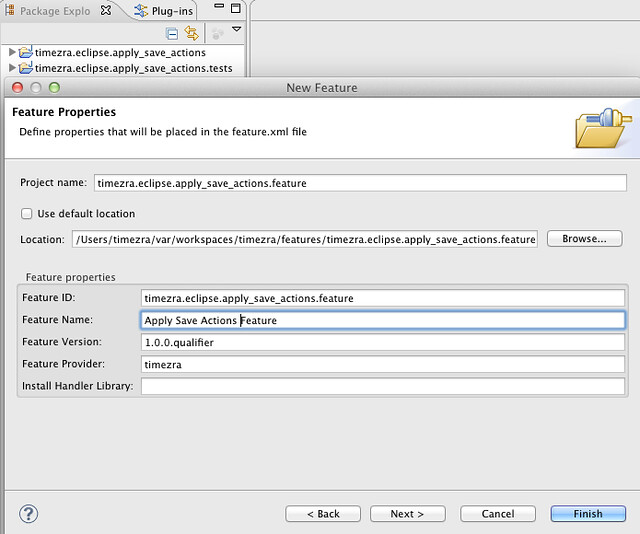
The Update Site
Now that we have a tested plug-in and a feature to contain it, we will create an Eclipse update site for publishing the feature. In the New Update Site Project Wizard, we will again override the default location so that our update site project is in an
update-site subdirectory, just as we separated our plug-in, fragment and feature into
plugins and
features subdirectories.
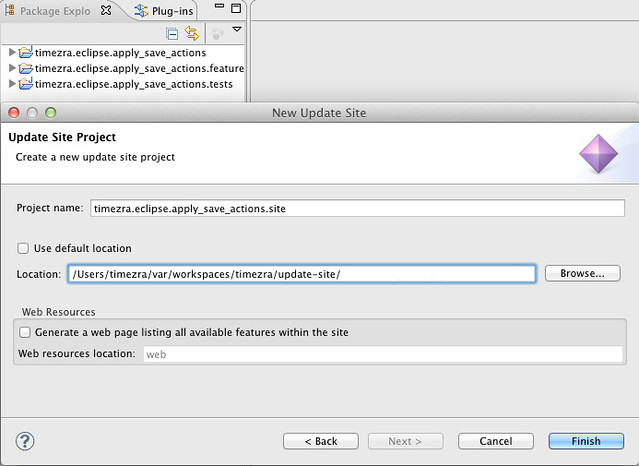 NB:
NB: Whereas we may have multiple features or plug-ins for our project, we will have a single update site; thus the update-site project is not contained in a subfolder of
update-site, but in this folder directly.
Tycho
Compiling, running integration tests and packaging an application entirely within an IDE does not scale to even a single programmer over time, let alone a team of programmers working on multiple plug-in projects. So far, the amount of ceremony for creating our menu contribution has been high, but the IDE has reduced a significant amount of the boilerplate. Before Tycho, the amount of ceremony and hackery required to get plugins, features and update sites packaged and unit and integration test suites running on a CI server had been prohibitively high. Tycho removes a significant amount of that pain.
Generating meaningful poms for our projects is as trivial as going into each of the
features,
plugins and
update-site directories and running a Tycho goal.
mvn org.eclipse.tycho:tycho-pomgenerator-plugin:generate-poms -DgroupId=timezra.eclipse
We can combine some of the boilerplate in each of the subproject poms in an über-parent pom at the root of our workspace. We will also add the
Indigo p2 repository and a
target platform configuration resolver since we are developing our Eclipse components Manifest-first.
pom.xml<?xml version="1.0" encoding="UTF-8"?>
<project xsi:schemaLocation="http://maven.apache.org/POM/4.0.0 http://maven.apache.org/xsd/maven-4.0.0.xsd"
xmlns="http://maven.apache.org/POM/4.0.0" xmlns:xsi="http://www.w3.org/2001/XMLSchema-instance">
<modelVersion>4.0.0</modelVersion>
<groupId>timezra.eclipse</groupId>
<artifactId>apply-save-actions-parent</artifactId>
<version>1.0.0-SNAPSHOT</version>
<packaging>pom</packaging>
<properties>
<tycho-version>0.13.0</tycho-version>
</properties>
<modules>
<module>plugins</module>
<module>features</module>
<module>update-site</module>
</modules>
<build>
<plugins>
<plugin>
<groupId>org.eclipse.tycho</groupId>
<artifactId>tycho-maven-plugin</artifactId>
<version>${tycho-version}</version>
<extensions>true</extensions>
</plugin>
<plugin>
<groupId>org.eclipse.tycho</groupId>
<artifactId>target-platform-configuration</artifactId>
<version>${tycho-version}</version>
<configuration>
<resolver>p2</resolver>
</configuration>
</plugin>
</plugins>
</build>
<repositories>
<repository>
<id>indigo</id>
<layout>p2</layout>
<url>http://download.eclipse.org/releases/indigo/</url>
</repository>
</repositories>
</project>
We will also
configure Tycho to use the UI test runner for our integration test suite, as well as add any platform-specific runtime plug-in dependencies or configuration to the test fragment pom.
plugins/timezra.eclipse.apply_save_actions.tests/pom.xml<?xml version="1.0" encoding="UTF-8"?>
<project xsi:schemaLocation="http://maven.apache.org/POM/4.0.0 http://maven.apache.org/xsd/maven-4.0.0.xsd"
xmlns="http://maven.apache.org/POM/4.0.0" xmlns:xsi="http://www.w3.org/2001/XMLSchema-instance">
<modelVersion>4.0.0</modelVersion>
<parent>
<groupId>timezra.eclipse</groupId>
<artifactId>apply-save-actions-plugins-parent</artifactId>
<version>1.0.0-SNAPSHOT</version>
</parent>
<groupId>timezra.eclipse</groupId>
<artifactId>timezra.eclipse.apply_save_actions.tests</artifactId>
<version>1.0.0-SNAPSHOT</version>
<packaging>eclipse-test-plugin</packaging>
<!-- Tell tycho to run PDE tests http://git.eclipse.org/c/tycho/org.eclipse.tycho.git/tree/tycho-demo/itp01/tycho.demo.itp01.tests/pom.xml -->
<build>
<outputDirectory>target/test-classes</outputDirectory>
<plugins>
<plugin>
<groupId>org.eclipse.tycho</groupId>
<artifactId>tycho-surefire-plugin</artifactId>
<version>${tycho-version}</version>
<configuration>
<useUIHarness>true</useUIHarness>
</configuration>
</plugin>
</plugins>
</build>
<profiles>
<profile>
<id>osx</id>
<activation>
<property>
<name>java.vendor.url</name>
<value>http://www.apple.com/</value>
</property>
</activation>
<build>
<pluginManagement>
<plugins>
<plugin>
<groupId>org.eclipse.tycho</groupId>
<artifactId>tycho-surefire-plugin</artifactId>
<version>${tycho-version}</version>
<configuration>
<argLine>-XstartOnFirstThread</argLine>
<dependencies>
<dependency>
<type>p2-installable-unit</type>
<artifactId>org.eclipse.jdt.launching.macosx</artifactId>
</dependency>
</dependencies>
</configuration>
</plugin>
</plugins>
</pluginManagement>
</build>
</profile>
</profiles>
</project>
NB: we would use
a different configuration if our fragment contained unit-tests instead of integration tests.
JAR signing
If you do not have access to a certificate from a trusted authority, you can generate a self-signed certificate with 1-year validity by a command such as
keytool -genkey -alias _keystore_alias_ -keystore /path/to/keystore -validity 365
In order to sign the jars deployed to our update-site before release, we will add a new profile with a
plug-in management configuration to the über-parent pom.
pom.xml<?xml version="1.0" encoding="UTF-8"?>
<project ....>
....
<profiles>
<profile>
<id>sign</id>
<!-- To sign plug-ins and features, run: mvn -Psign -Djarsigner.keystore=<path> -Djarsigner.storepass=******* -Djarsigner.alias=<keyalias> clean package integration-test -->
<build>
<pluginManagement>
<plugins>
<plugin>
<groupId>org.apache.maven.plugins</groupId>
<artifactId>maven-jarsigner-plugin</artifactId>
<version>1.2</version>
<executions>
<execution>
<goals>
<id>sign</id>
<goal>sign</goal>
</goals>
</execution>
<execution>
<goals>
<id>verify</id>
<goal>verify</goal>
</goals>
</execution>
</executions>
</plugin>
</plugins>
</pluginManagement>
</build>
</profile>
</profiles>
....
</project>
Similarly, we will
configure the plug-ins and features parent poms for jar signing.
plugins/pom.xml and
features/pom.xml<?xml version="1.0" encoding="UTF-8"?>
<project ....>
....
<profiles>
<profile>
<id>sign</id>
<build>
<plugins>
<plugin>
<groupId>org.apache.maven.plugins</groupId>
<artifactId>maven-jarsigner-plugin</artifactId>
</plugin>
</plugins>
</build>
</profile>
</profiles>
</project>
Publishing
We are now ready to build and test our signed plug-ins and features and to package them in an update site for deployment.
mvn -Psign -Djarsigner.keystore=/path/to/keystore -Djarsigner.storepass=_keystore_password_ -Djarsigner.alias=_keystore_alias_ clean package integration-test
There will now be a fully deployable update site in
update-site/target/site.
For this particular project, I distribute the contents of this directory to the
gh-pages branch of the
project on github.
Since the
update site for the project is publicly-available and since I have an
Eclipse Bugzilla login, I can simply
add a new solution listing to the
Eclipse Marketplace to make the menu contribution even more discoverable by and accessible to Eclipse users.
Conclusion
This tutorial has provided the outline for the workflow of taking an idea for a single-featured Eclipse contribution from inception to delivery in a very short amount of time. While Eclipse tooling has for years provided the means to perform the tasks of plug-in, fragment, feature and update site publishing entirely within the IDE, it is the Tycho project that lowers the barrier to entry for scaling out plug-in development by making the build and test process far simpler to automate and to configure than other PDE-based build systems. Along the way, we have explored JAR signing and uploading of content to github and to the Eclipse Marketplace, and we have hopefully developed a menu contribution that others will find useful in their own projects.